Bookmarks allow you to save favorite records for quick access from the toolbar.
Adding Bookmarks
Add records to bookmarks from the list view using the corresponding single record action:
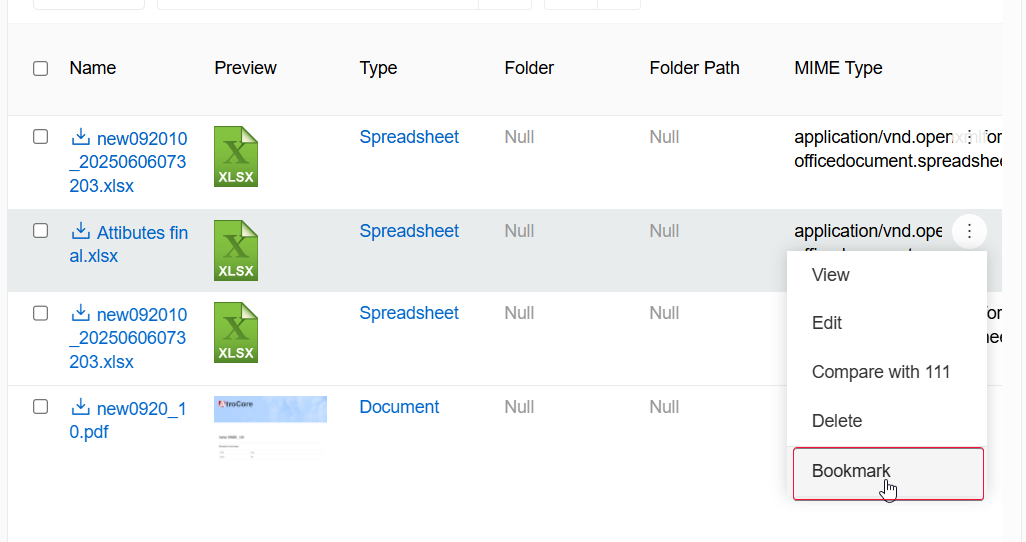
Or from the record detail view:
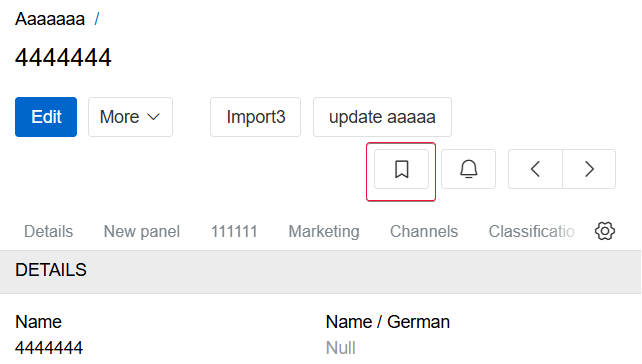
Accessing Bookmarks
Bookmarks can be accessed in two ways:
Bookmarks Panel (Toolbar)
Access from the Bookmarks panel in the toolbar:
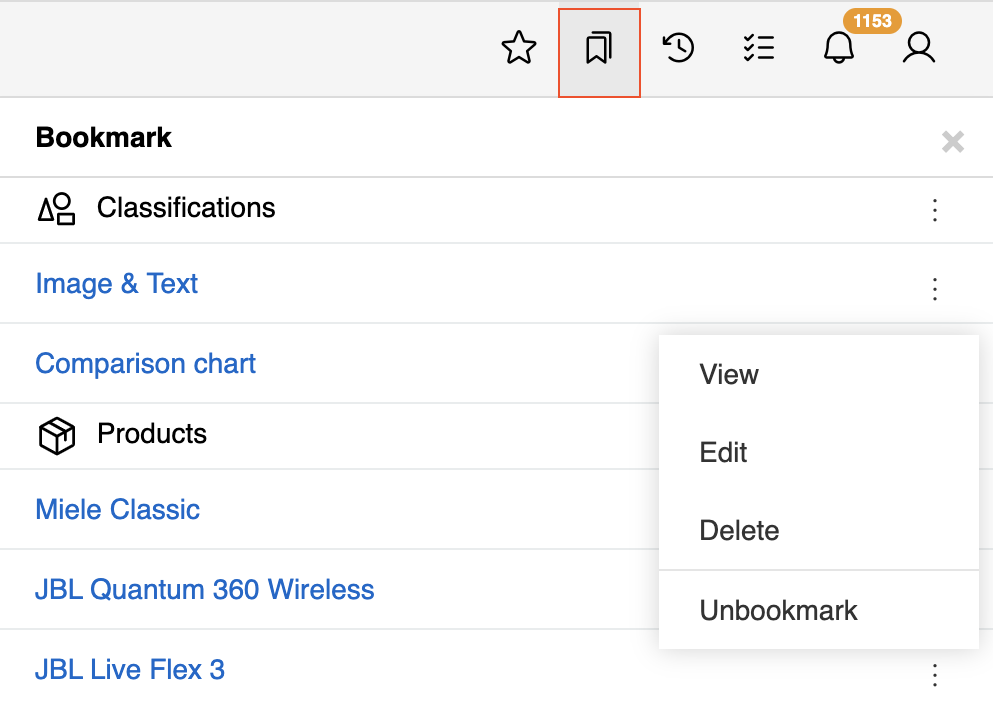
The panel shows all bookmarked records grouped by entity type with:
- Single record actions - accessible by a three-dot menu on a record level
- Compare and Merge actions - accessible a three-dot menu on an entity level
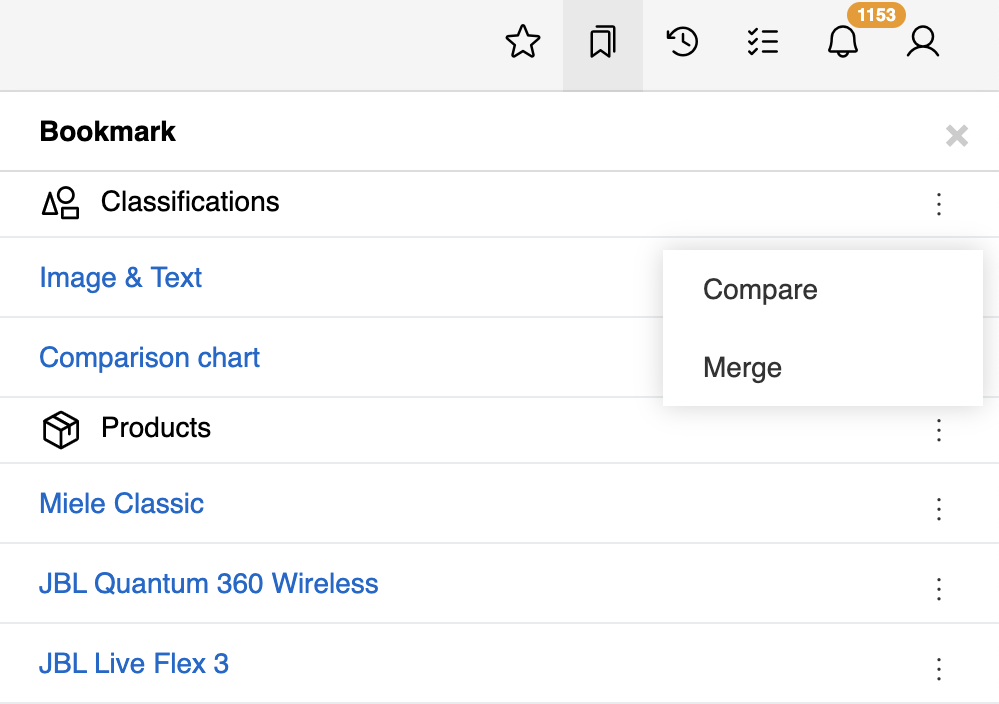
Entity List View Sidebar
Access from the left sidebar of any entity's list view:
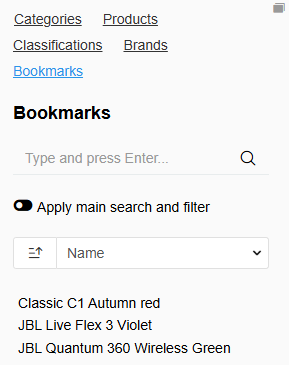
User can filter bookmarked records by any other filter and sort them by any record field.
Managing Bookmarks
Remove bookmarks using the same bookmark icon that was used to add them on the record detail view or corresponding single record action - Unbookmark.
Bookmarks are saved per user and persist across sessions.