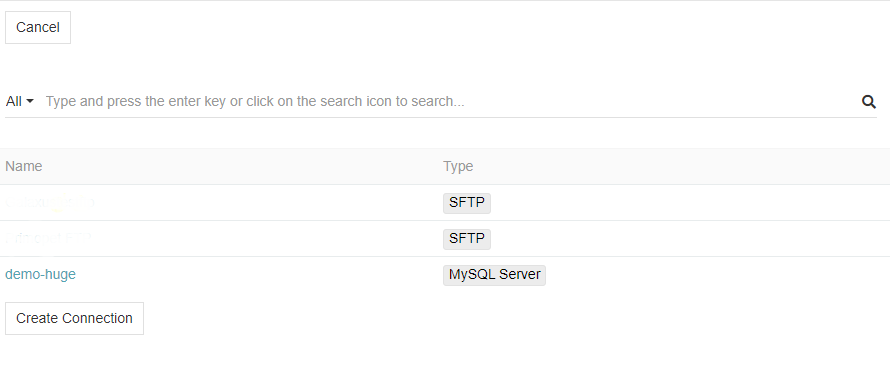This module extends the functionality of the module Export Feeds and enables you to automate export process by storing your exported files to a certain location on any (s)FTP Server.
Note that you will still need
Export Feedsmodule to be installed.
Creating Remote File feed
To create remote file export feed select (s)FTP as a Type.
You may need to adjust Maximum Number of Records per Iteration * option to limit the amount of records to be exported to one file.
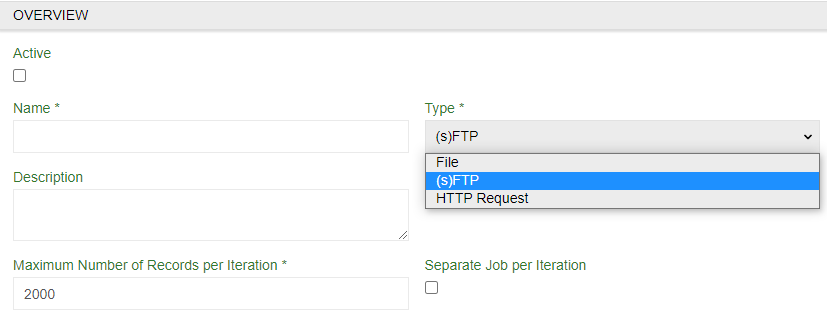
Export Data Settings
Select a format you want data to be exported in. You can select CSV, XLS, JSON or XML. For JSON or XML there is a Template to be defined. After that fill the required fields.
Connection– select established connections or create a new oneFile path *– select url where request will go.
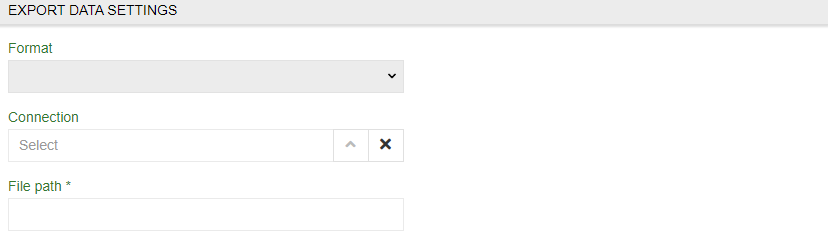
Connection menu
Here you can select established connections or create a new one. Use name, Host and Port to locate it and User and Password (of your database) for the system to get access to it.