The Authentication page allows you to configure security settings related to user authentication tokens and session management.
To set them go to Administration > Authentication.
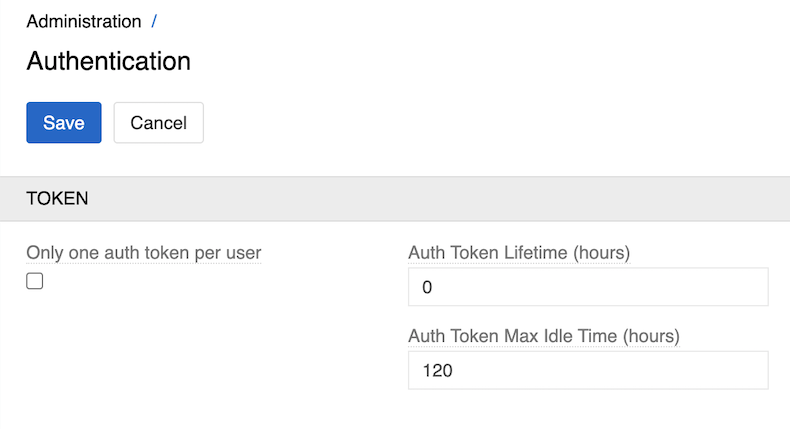
- Only one auth token per user: when enabled, users won't be able to be logged in on multiple devices simultaneously.
- Auth Token Lifetime (hours): defines the lifetime period for authentication tokens. Set to 0 (no expiration) by default.
- Auth Token Max Idle Time (hours): defines how long since the last access tokens can exist. Set to 120 hours (5 days) by default.
For LDAP authentication, see LDAP authentication.