The module enables to create and manage tasks for any entity in your system. Tasks may be assigned to someone and are displayed in side panel on the respective entity detail page and additionally on the dashboard.
In order to implement this, the module creates all necessary links between the participating entities and automatically changes the configuration of the page panel layout for the corresponding entity.
Administrator Guide
After installing the module, you can enable or disable tasks in the settings of the individual entities. If these are activated, the tasks incl. the entire history and are displayed in the right side panel.
In order to enable tasks in an entity:
-
Open the Entity Manager in the Administration and go to the entity settings where activities are to be activated by clicking on "Edit".
-
In the Settings section tick the checkbox "Tasks" in order to be able to manage the tasks connected with the appropriate entity.
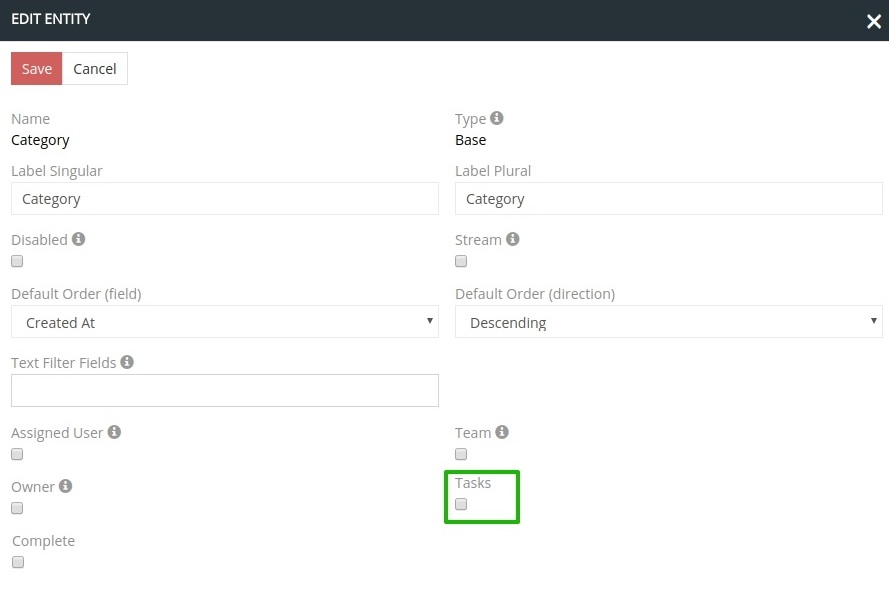
Configuration of Access Rights for Users
In order to enable users to use tasks, please configure their access rights to the entity "Tasks".
User Guide
After activating activities and tasks, the following block appears in the right side panel:
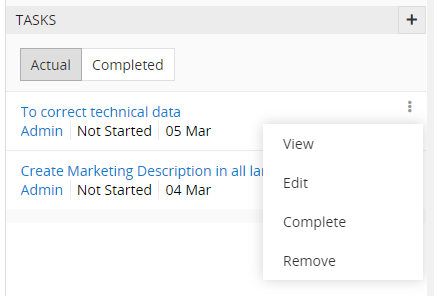
Side Panel for Tasks
The task side panel displays current and completed tasks, indicating the task name, responsible employee, task status and due date.
The following options are available in the action menu for each individual entry: view, edit, mark task as completed, delete.
To create quickly a new task entry, click on the "+" icon in the upper right corner.
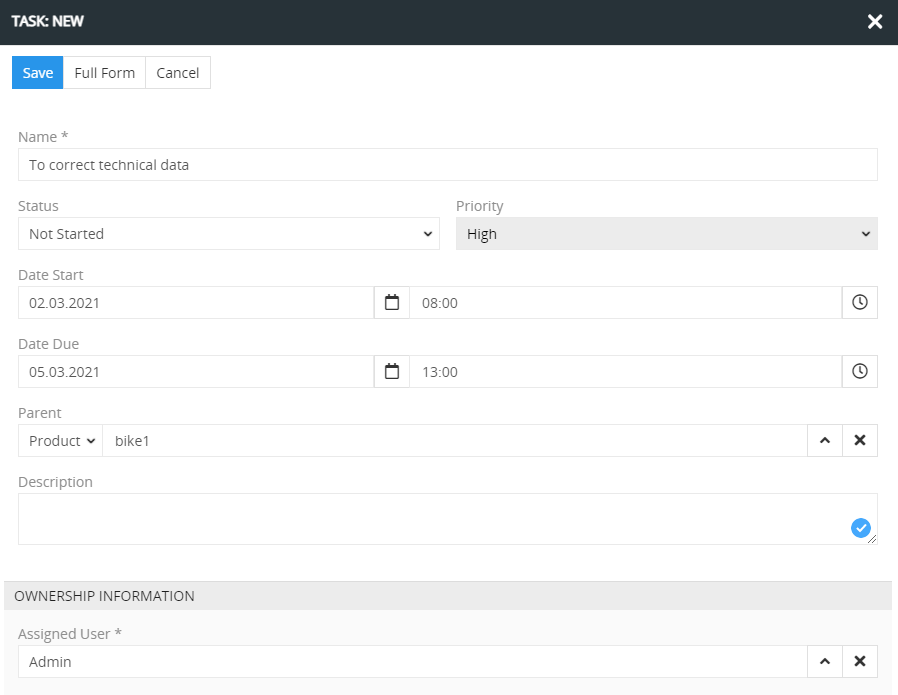
It is also possible to view or edit the task in the main window, click on the button "Full Form" on the top left for it.
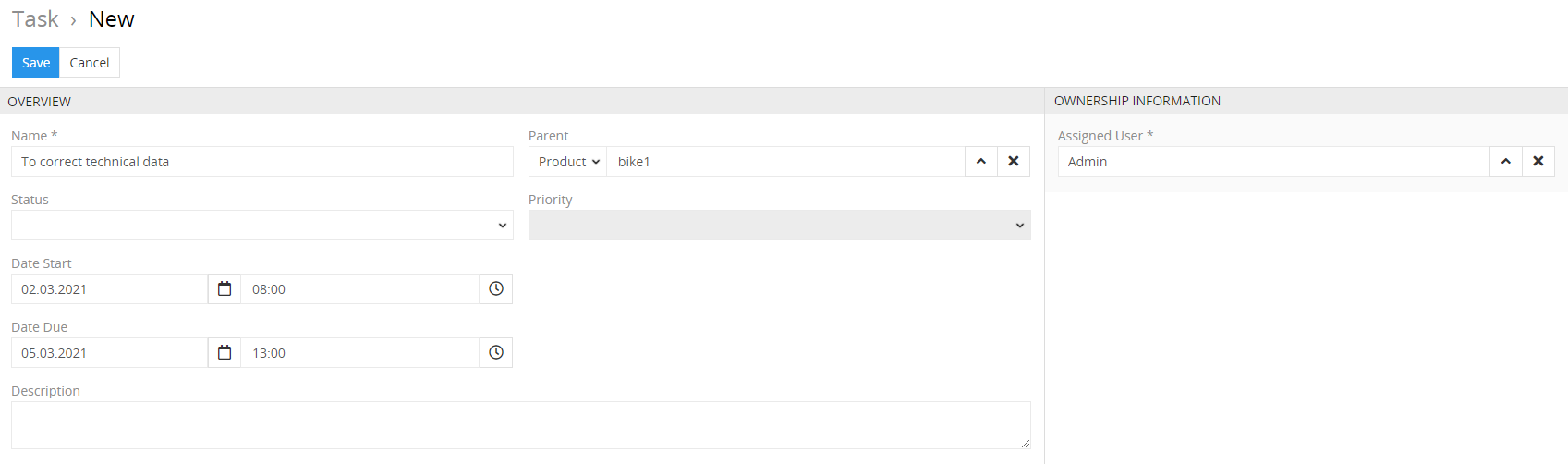
Dashboard Widget for Tasks
The User can add a Dashlet for the Dashboard to see his own tasks.
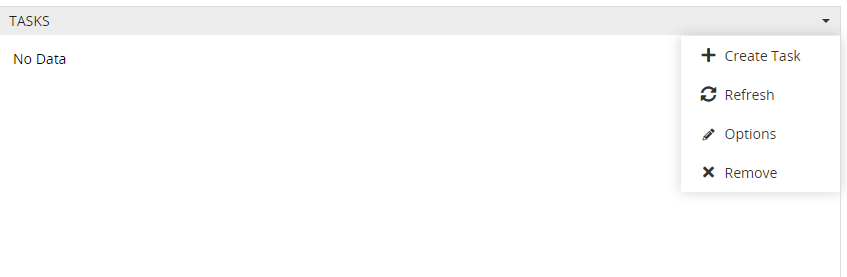
Purchase Conditions
The price does not include VAT. For the price stated above you will get the module including updates and upgrades for one year. After that, you may still use your last version of the module, or purchase the module again with a 50% discount, which gives you a right to updates and upgrades for an additional year. Furthermore, our EULA (End-User License Agreement) will apply.
Customization
The module can be adapted to your needs, additional functions can be programmed, existing functions can be changed. Please contact us regarding this. Our GTC (General Terms and Conditions) apply.
Demo
Please contact us, and we will send you the access data for the demo version.
License
This module is published under the GNU GPLv3 license.