This module extends the functionality of the module Import Feeds and enables you to automate import process by importing files from a certain location on any (s)FTP Server. It works the same as API requests and uses the same logic. The data that is used for import is gathered from the response given on the request.
Module
Import Feedsis required for this module to work.
As any other import feed it can be started periodically by using Scheduled Jobs.
Creating HTTP Request feed
To create import feed using HTTP Request select HTTP Request as a Type. Then proceed as normal up to IMPORT DATA SETTINGS tab.
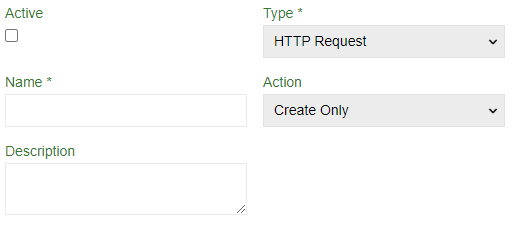
IMPORT DATA SETTINGS tab
Although you import by HTTP protocol you will still need an example file for configurator to figure HTTP Request out. Use it as your guiding hand and select any of the standard file type. Then proceed as normal up to Request Offset option.
Root Node- an element in the json/xml file that contains all the records to be imported into PIM.Excluded Nodes- specify the json/xml elements that you should be excluded from the source fieldsArray Nodes- Add here nodes which should be considered as leaf nodes, so that all data behind it is considered to be a single array.Request Offset– number of the first record that will be added. NOTE! First record is counted as 0Request Limit– amount of records that will be added in one import jobTotal Request Records- total value of imported records. If there are more then inRequest Limitthen multiple jobs will be done. In this example 20 jobs will be made to import all the values. Leave the field blank if you are not sure exactly how many records should be imported. In this case, the feed will send requests until it gets an empty result.
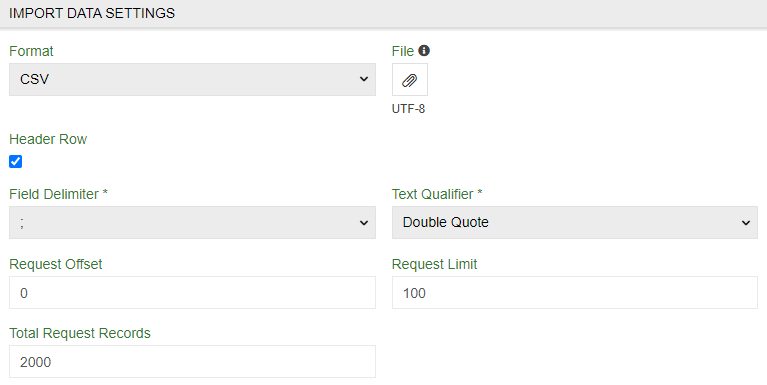
Method– select request method. You can use not only "GET" if the situation requiresURL *– select url where request will goRequest Body- body of your request. It is not mandatory due to the connection. For example, if the request requires an authorization token, it will be filled by connection.Merge responses- select the checkbox to create a parent import job when splitting import to multiple jobs based on the Maximum Number of Records per job. It allows you to generate single file with errors for all jobs.
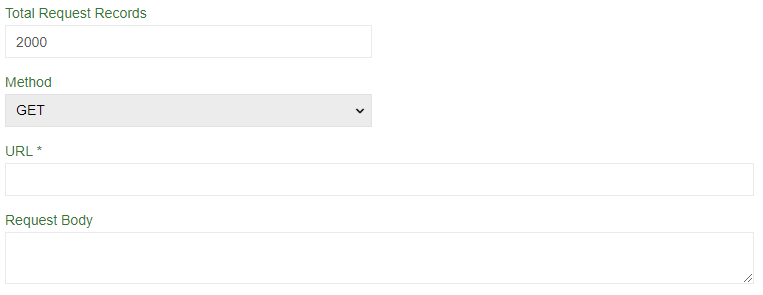
In the Headers field, you can specify a key if you need it to access the import file.
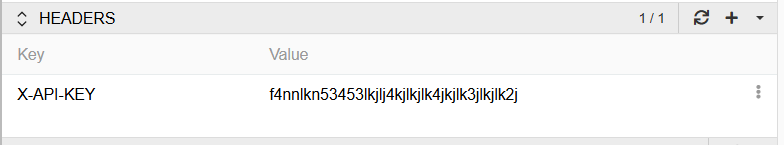
Next steps
Proceed as normal. Use the data from example file to adjust configurator to your needs (this is all you need it for).