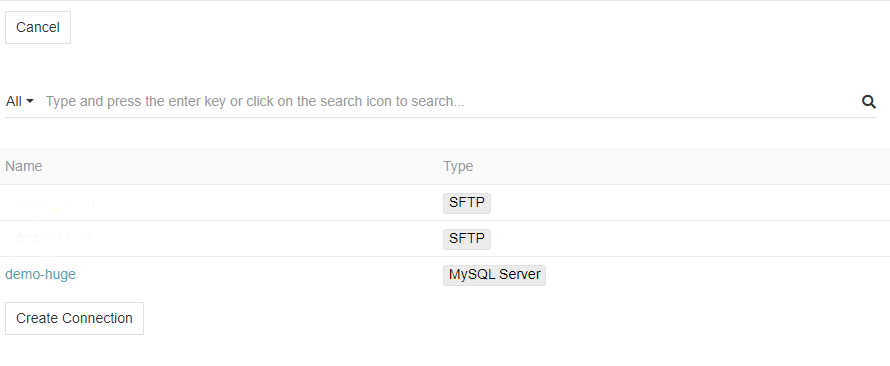Import: Database
This module extends the functionality of the module Import Feeds and enables you to automate import process by importing files from a certain database in the web. Module supports import from MySQL, PostgreSQL and MS types of databases. Note that this import supports only one request, but you can select any amount of tables with this request.
Module
Import Feedsis required for this module to work.
As any other import feed it can be started periodically by using Scheduled Jobs.
Importing data from a remote database
To import database go to Import Feeds and select Create Import Feed option. There select Database type. Proceed through other steps as usual until IMPORT DATA SETTINGS tab.
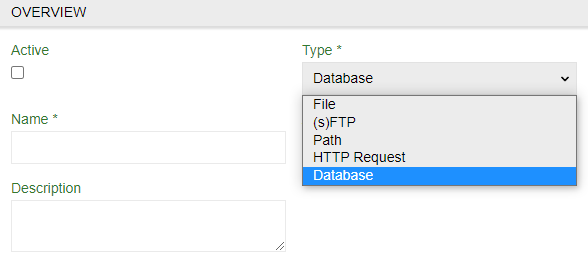
Import data settings
Here you have to first select Connection - select existing or create one.
Header Row, Field Delimiter * and Text Qualifier * are the same as in all import feeds. Proceed threw them as usual.
Query * is an SQL request to your database. Use it to select information you want to get.
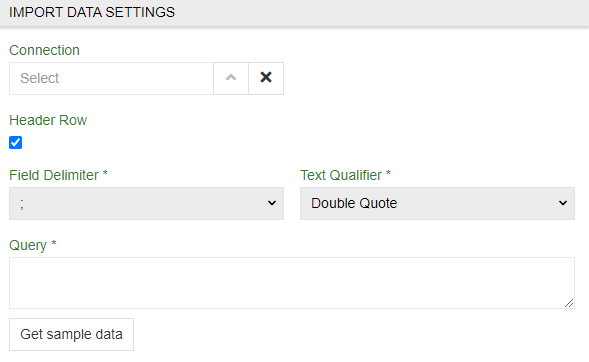
When you established a connection and made a request you can proceed to connect the columns you selected to the fields or relation in PIM as in usual import feed.
Connection menu
Here you can select established connections or create a new one. Use name, Host and Port to locate it and User and Password (of your database) for the system to get access to it.