Product Preview
The "Product Preview" module enables you to review product information and images in a large overview window. You can see all your product data, data filtered for a specific channel as well as in a certain language. This module helps reviewers to control the quality of product information and set the new product status for the selected product.
Calling up the product preview
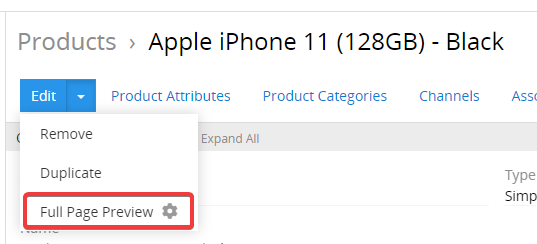
In the main action menu on the product detail page, click on the "Full Page Preview". The product preview appears. To close the product preview, click the "x" icon in the upper right corner.
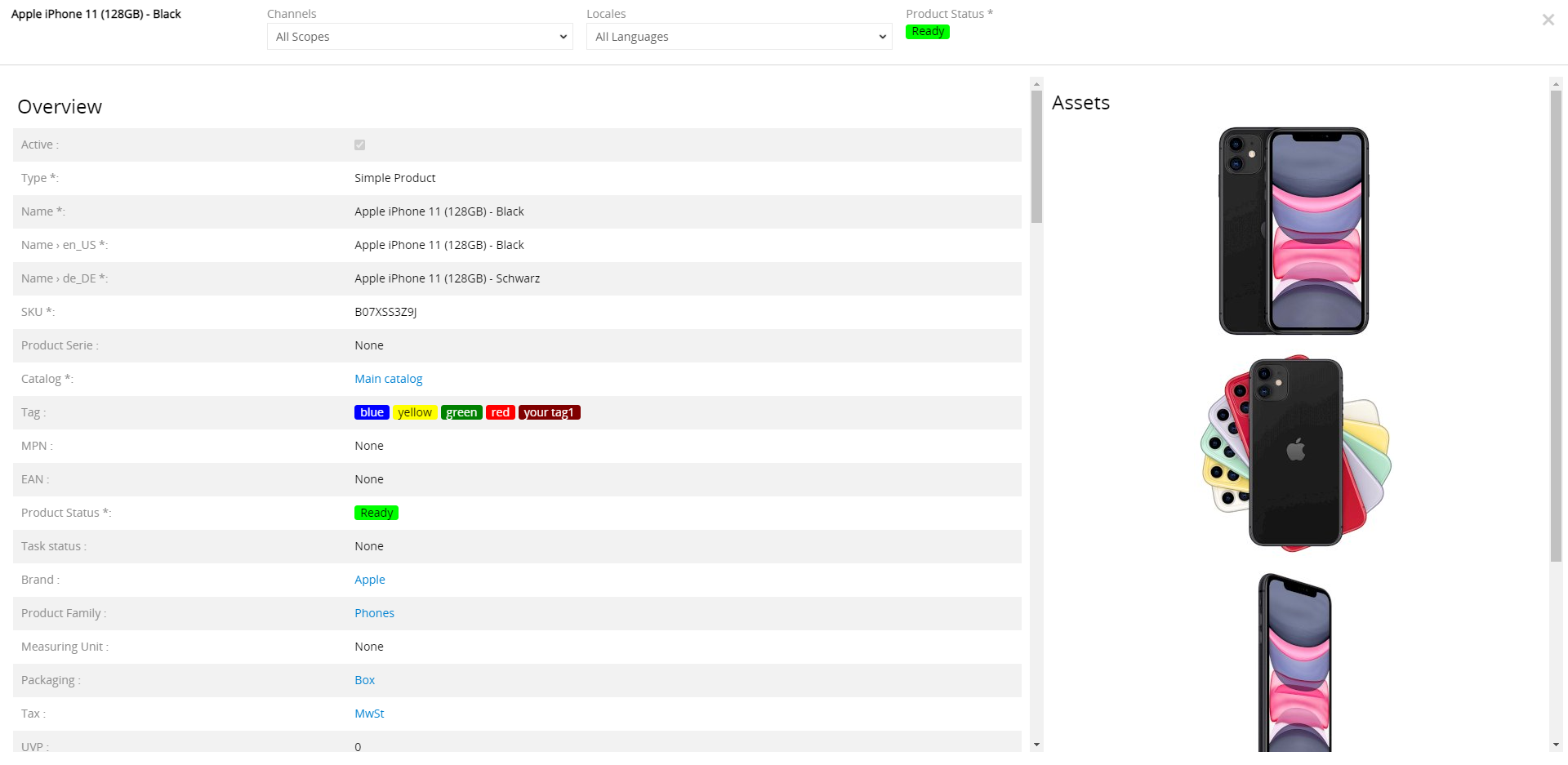
Features on the product preview page
All product fields (including meta information), all product attributes and all product images are displayed on this page.
Select the corresponding channel from the "Channels" drop-down list to see the product attributes from the point of view of that channel.
Select the appropriate language from the "Languages" selection list to see the product information (product fields and product attributes) as they appear in that language.
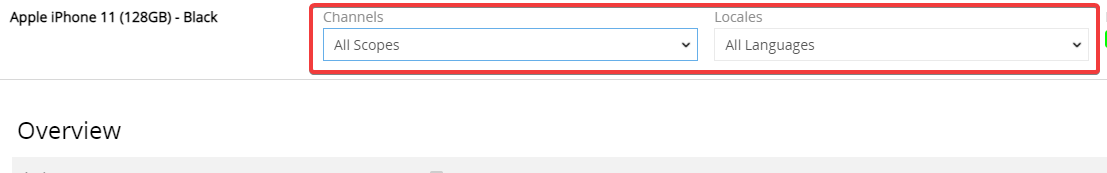
After all product information has been checked, you can change the product status directly on the preview page.

If inconsistencies in the product information are found, the user should close the product preview and correct them on the product detail page.