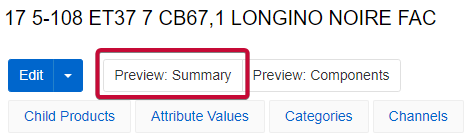Record Preview
Record Preview is used to see how different entities appear on third party websites.
Preview templates
To create a preview, you must first create a template. Each template is used for one entity. Each entity can have several templates. To create a template, go to Administration / Preview Templates.
You will then need to create an HTML/CSS template with all the pre-defined properties, including the desired screen sizes.
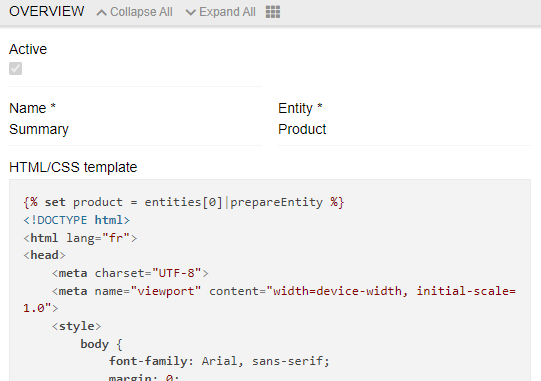
Usage of templates in entities
To see how templates are applied to a record of a selected entity, go to any record of that entity and click on the button with the name of the template. It will appear in the header of the record.