Record merge and comparison
The record comparison functionality allows you to generate a comparison table for several records of the same entity in order to be able to see the difference in the values of the same fields and attributes. The record merge action allows to merge several records into one, while preserving the values of the fields and attributes that you select (or set new ones if necessary). These two actions can be applied to no more than 10 selected records.
Merge records
In some cases, it may be necessary to clean up the entity from duplicate records and deletion is not always the best option, as these records may have certain differences that are not visible at first glance. Therefore, for this purpose, it is better to use the functionality of merging records into one with the selection of the desired values for fields or attributes that have differences.
In order to merge several records, select the necessary ones in the list and choose the Merge action from the action menu.
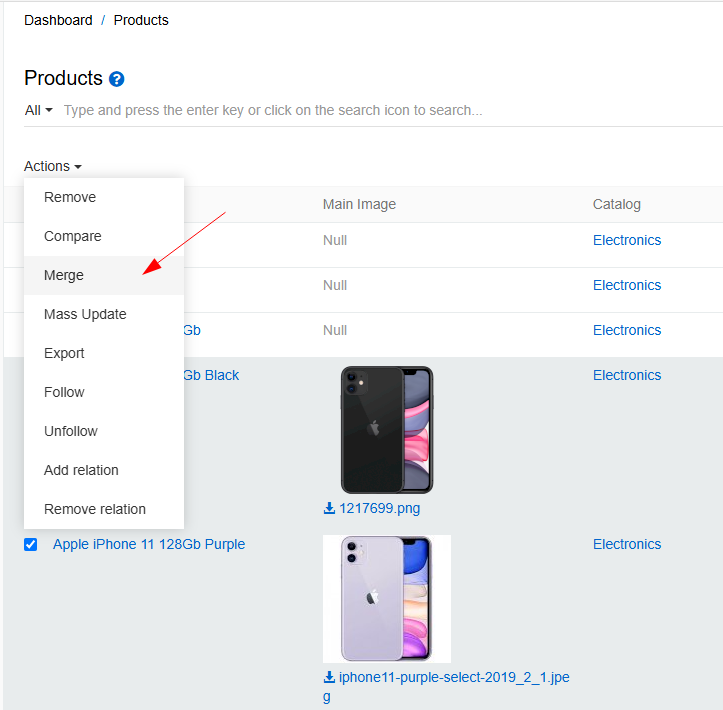
A window opens with a comparison table for the selected records. Field and attribute values that differ will be marked with a vertical red line.
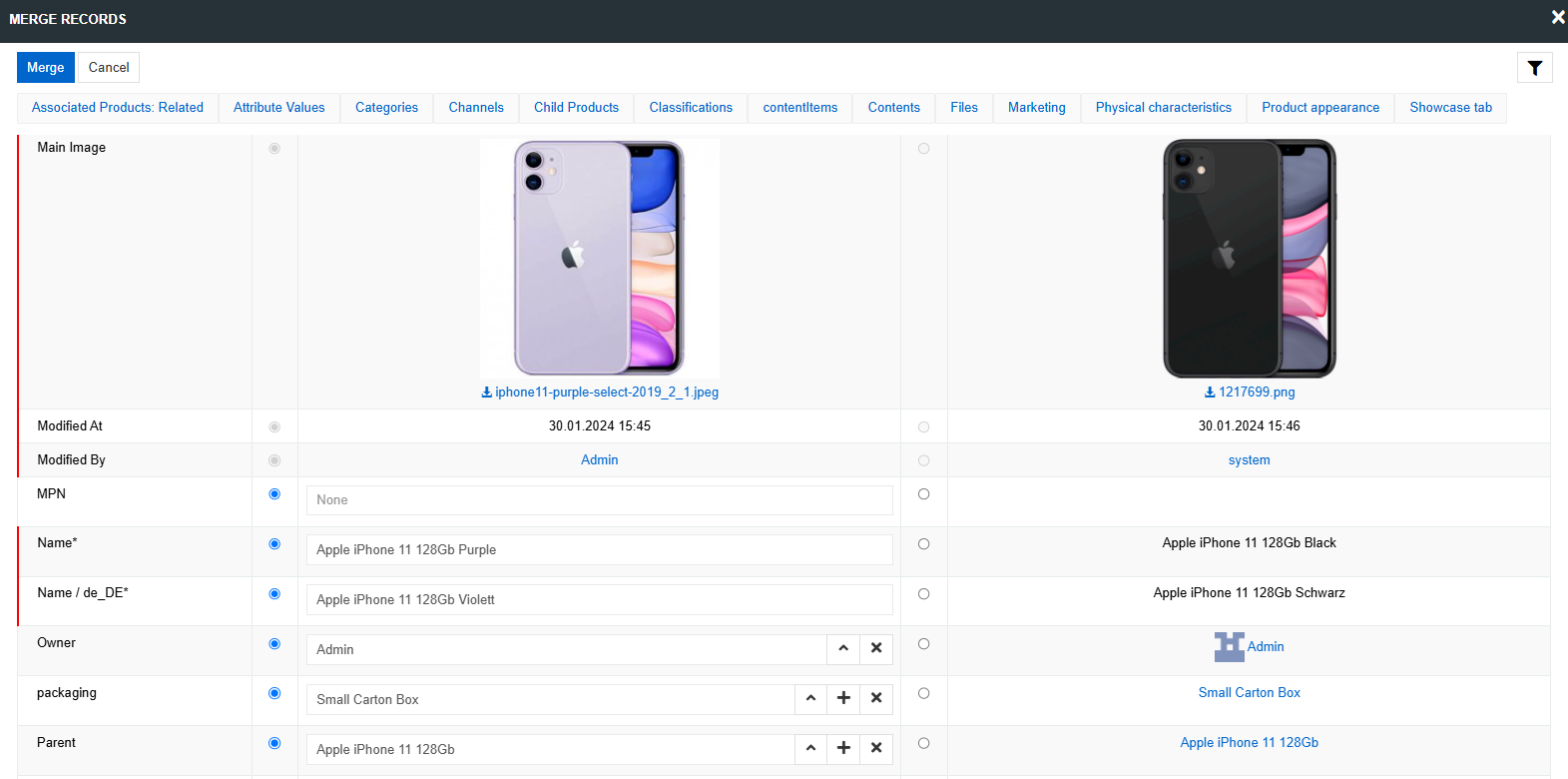
Before each column with product data, you see a column with a radio buttons. By default, the merged record will contain all the values from the first record. If you want to save the value of a field or attribute from another record, place the radio button against the value that you want to keep. You can also change it manually to any other value.
For many-to-many relationships, select the checkbox next to all records that should be linked to the merged product.
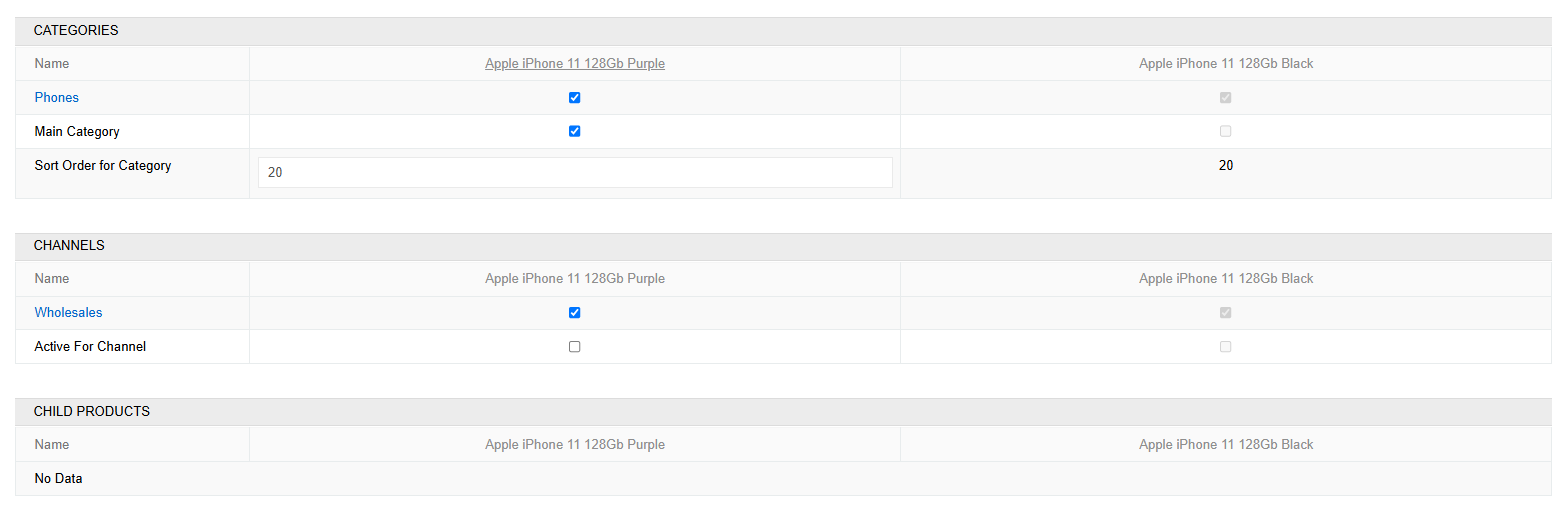
Just like on the product page, you can switch between panels using the anchor navigation and use date filters.
After you have determined the values of all fields for the resulting record, click the Merge button.
You will see the message “ Merged” on the screen, which means that the resulting record has been saved and the rest of the records have been deleted. As with any deleted records, they will be stored in the database for a certain period of time and you can restore them if necessary.