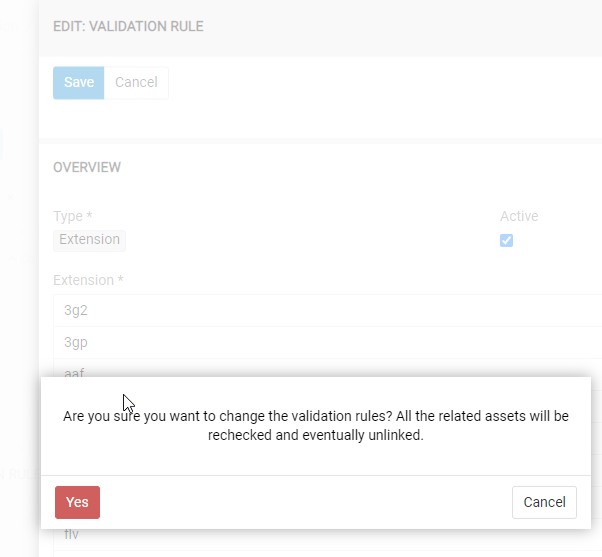Asset Types
An administrator can manage asset types in Administration/Asset Types menu.
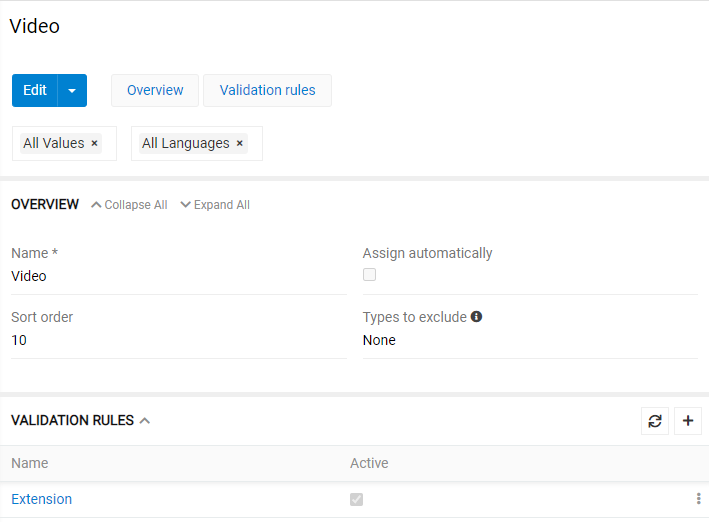
The "Name" menu states for the name of an asset type, "sort order" defines the sort order in witch these will be shown.
Types to exclude
Here you can define asset types, which will unassigned from the asset, if current asset type is assigned.
Assign automatically
If "Assign automatically" checkbox is checked, the system will check automatically, if a newly uploaded asset can receive this asset type automatically, provided the validation rules for this asset are complied with.
When a validation rule is changed, all assets are automatically re-validated according to the updated validation rules.